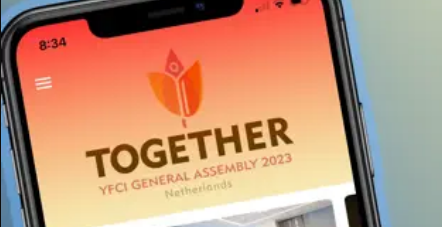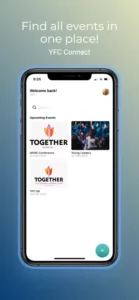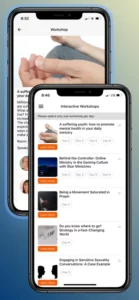As an attendee at General Assembly 2023, you will want to download our YFC Connect App and select “General Assembly” from the Welcome screen (or “Young Leaders” if you are attending as a young leader). Instructions for adding this can be found below.
For those unable to attend General Assembly, you may still download our YFC Connect App and select “MORE GA” from the Welcome screen.
From there, you can access the menu (top left) for essential GA info such as:
- Schedule – including locations, times and dates
- Workshops – learn about various topics being discussed, trainer bios, workshop overviews so you can sign up for which you’d like to attend.
- News & Updates – timed-release notifications about GA events and resources
- Pastoral Care – where you can learn about the Care Team members and sign up for professional counseling, pastoral care or spiritual direction.
Event code and password have been sent via email to all registered attendees.
- Download the “YFC Connect” app from the appropriate link for your smart phone or tablet below.

- Open the app on your device. When you get to the screen pictured below, click “Sign Up” and enter your email and a password according to the instructions. You will receive a welcome email inviting you to login with the email and password you provided during the sign up process.
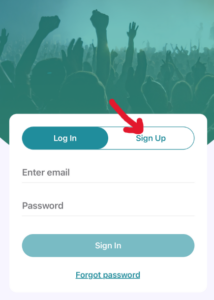
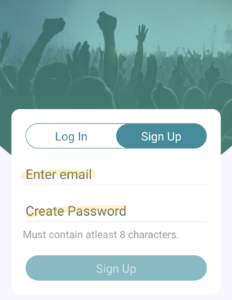
- Follow the instructions and enter the verification code sent to the email address you provided.
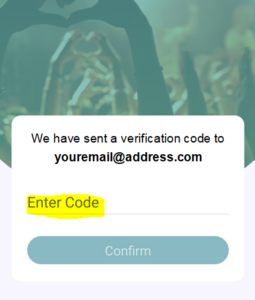
- After entering the verification code, you will be prompted to enter some information about yourself.
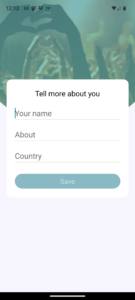
- When the app loads, you will see only the “MORE GA” event in the list. To view the “General Assembly” event (or “Young Leaders”) that you need as an attendee, click the “+” sign in the lower right corner. You should have received the required event code and password in an email from [email protected] on September 6. (NOTE: event codes are case sensitive – be sure to enter CAPITAL LETTERS.)

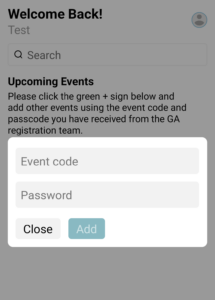
- From here, go to “workshops” in the main menu and sign up for your desired workshops.
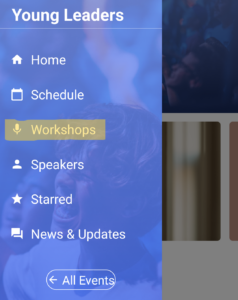
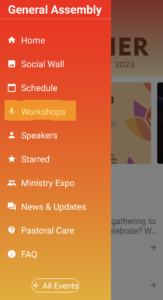
If any of the above steps do not function as pictured, please delete your app and reinstall to make sure you have the latest version.
Still have questions? Review the FAQ below before contacting us.
GA App FAQ
As pictured below, click on your profile image circle (top right) on the Welcome screen. From there, click "My Profile". Then find the dropdown list in the profile editor to select your preferred language. The App is available in English, French, Spanish, Portuguese, Russian, and Arabic.
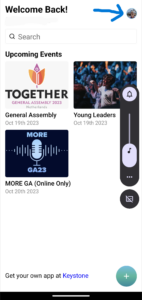
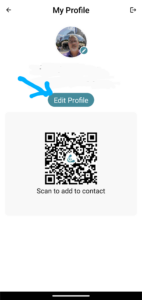
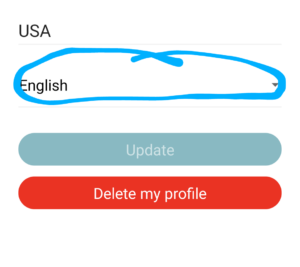
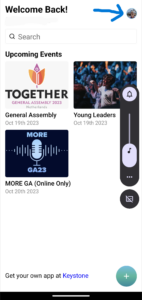
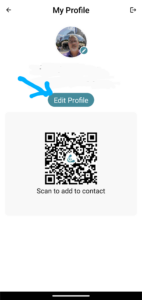
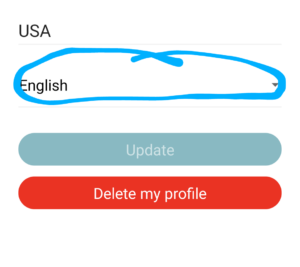
Make sure you have downloaded the latest updates for the app. To do this, completely close out of the app and open it again. If this doesn't help, you may not have the latest version of the app. Please delete and reinstall the app.
You may use whatever email address you prefer. A verification code will be sent to the email address you choose. Your password MUST contain at least 8 characters, numbers, uppercase, lowercase, and symbols. NOTE: The password in step 2 above is NOT the same as the event password in step 5 above.
This occurs when your screen settings are zoomed in too far. Use your phone's display setting to zoom out all the way so you can see the "confirm" button.
If you have forgotten the password you created during sign up when you get to the login screen, click the "forgot password" link on the login screen and follow the instructions to regain access.
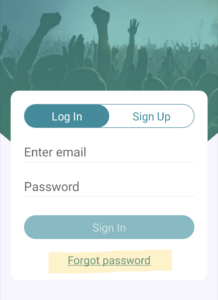
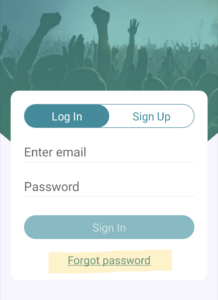
This means you don't have the latest version of the app. Please uninstall the app and reinstall for the latest version. Then there will be a link that says "forgot password" on the Log In / Sign In screen.
Make sure you are both looking at the same event. The YFC Connect App has 3 events: MORE GA, General Assembly and Young Leaders. See step 5 on this page for info on how to add new events. You may also need to close and re-open the app (while connected to wifi) in order to download the app's latest contents.
You can try signing up again with a different email address. Alternatively, please contact [email protected] and ask him to delete the original sign up entry for your email address to reset the system so you can try again.
You have logged into the YFC Connect App but need to access the General Assembly app. To do this, on the screen that has MORE GA listed, look for the "+" sign in the bottom right corner. From here, enter the event code and password that was provided via email to the email address from which you registered.
Please note that the event codes and passwords for both the GA App and Young Leader app are case sensitive. Capital letters must be capitalized. Try copying and pasting the event code and password from your invitation email.
You are viewing the MORE GA App instead of the General Assembly App. Please review the instructions (step 4) above to add the General Assembly App to get access to the full workshops list for attendees.
This is usually due to a connectivity issue. Try disconnecting from your wifi and connect via mobile data, or reconnect to a solid wifi connection.
A surprising number of people are signing up with invalid/misspelled email addresses. This would be the most likely reason for not receiving a verification code. You may also want to check your junk/spam folder or try again with a different email address.
For additional assistance, please contact [email protected].